Query
TOC
- Query basics
- Fetch from various related tables
- Fetch from multiple unrelated tables
- Use Fragments
- Cursor Pagination
- Filtering options
- Fetch based on the value of a related table
- Sorting the query result
- Dynamically changing the sort order of the result
- Fetching by a list of ids
- Using functions
- Variable Limit
- Rename columns
- Skip or Include columns and tables
- User roles
- Use camel-case names
- Graph or recursive queries
Query basics
link
Everything in GraphJin resolves around the GraphQL query. Every query must have a type and a name. Types are query for queries, mutation for update, insert, upsert, delete and subscription for live queries.
Queries have selectors (tables) which can have arguments to filter where:, target id:, limit limit: or sort order_by: the result.
Queries can also use variables (eg. $name). These variables can either be passed in with the query or preset in the config. Some variables are special like $user_id which requires a user id to be set on the query. There is also a concept called roles that you can use for access control.
Query selectors (tables) can have other selectors nested under them. The name of the nested selector is the same of the foreign key (relationship) column minus the _id prefix/suffix. For example if the products table has a foreign key column owner_id pointing to the users table then you would use owner as the nested selector.
query getProducts {
id
name
owner {
id
full_name
}
}To use a nested selector to a table thats related to the current table though another table (join tables) you should use the name of the final table and GraphJin will figure out how to connect the two. If you want to enforce the middle table use the directive @through(table: "name") directive.
Directives look like this @directiveName(argument: value) and are added to selectors or fields.
Fetch from various related tables
link
GraphJin builds a weighted graph of all your database relationships and can figure out on its own how to write the most efficient query to fetch the data your need so use as many nested (related) tables in your query as you need GraphJin will figure out the rest.
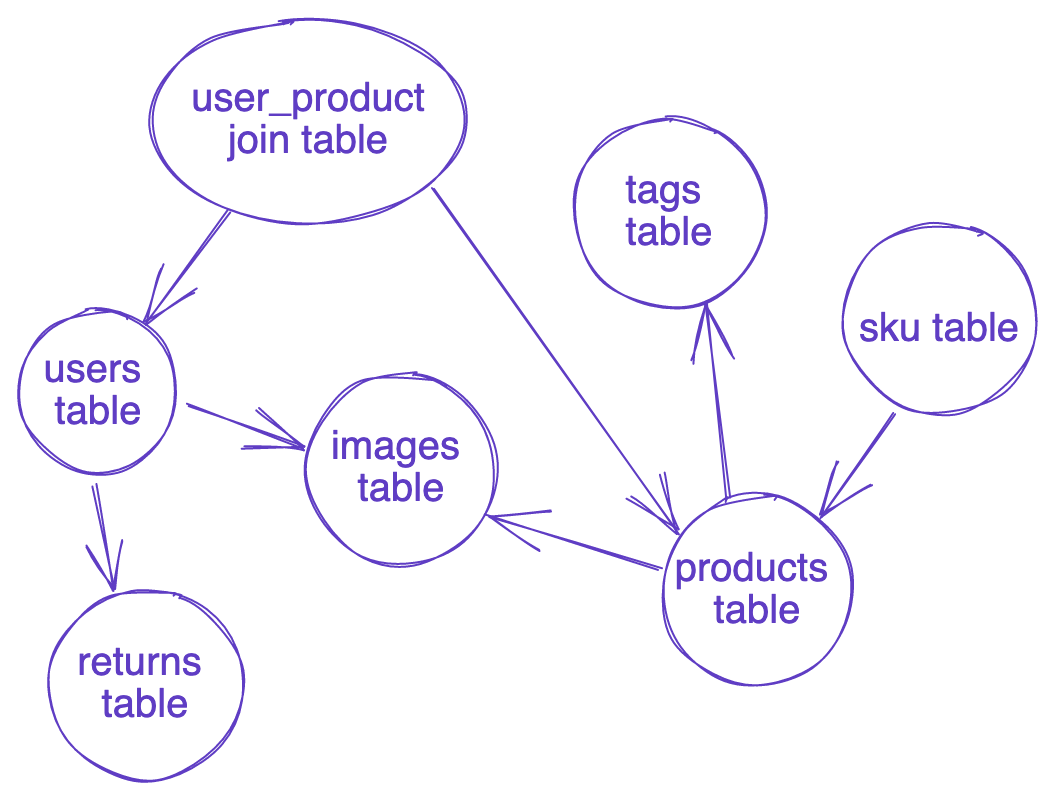
Fetch the lastest 10 products and their owners
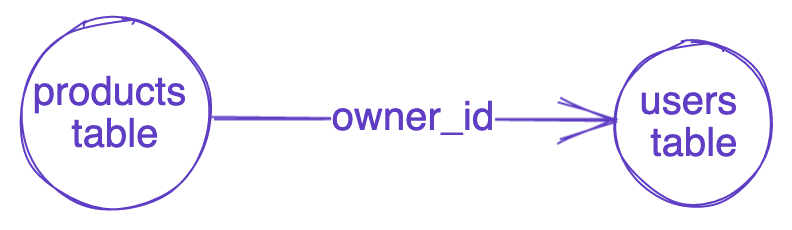
query {
products(limit: 10, order: { created_at: desc }) {
id
name
owner {
id
email
}
}
}Fetch a user and his purchases. GraphJin will auto join with user_purchase join-table. You don't have to do anything it will figure out the relationship on its own
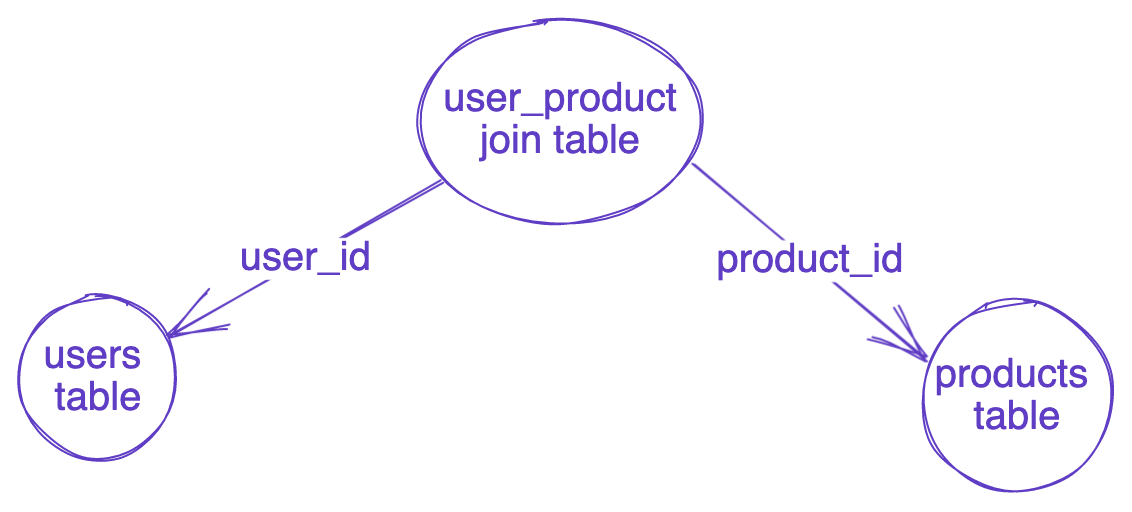
query {
user(id: 1) {
id
fullName
purchases: products {
id
name
}
}
}You can add a many nested tables as you need. As long as they use foreign keys the overall query should be pretty fast. Tables joins are very fast and fine to use in almost all cases.
query {
user(id: 1) {
id
fullName
purchases: products {
id
name
tags {
id
name
}
images {
id
link
}
}
}
}Fetch from multiple unrelated tables
link
Fetch the current user and the last 5 latest products and purchases
with a single query so we can quickly render a home page
query getCurrentUserLatestProductsAndPurchases {
currentUser: users(id: $user_id) {
id
email
}
latestProducts: products(last: 5) {
id
name
customer {
email
}
}
latestPurchases: purchases(last 5) {
id
}
products_cursor
purchases_cursor
}Use Fragments
link
Fragments are a great way to keep common fields together and use them in various queries. You can nest fragments inside fragments if you like just remember to use the #import statement at the top of the file.
Fetch last 5 users. Use the common shared user fragment
#import "./fragments/User.gql"
query getUser {
users(order_by: { created_at: desc }, limit: 5) {
...User
}
}fragment User on users {
id
email
full_name
created_at
category_counts {
category {
id
name
}
count
}
}Cursor Pagination
link
The ability to fetch the next batch of results is key to building any efficient app. This is needed if your building an infinite scroll or a fetch next page feature. This is hard to do across all your APIs and even harder to do this efficiently. But for us this is a breeze.
GraphJin returns an opaque cursor (it's encrypted) to get the next batch of results all you have to do is pass that cursor back with the next API call{ "cursor": "__gj/enc:/zH/MJoTLbQF4l0GuoDsYmCrpjPeaaIlNpfm4uFU4PQ" }We need to fetch the next batch of products starting from the oldest
query getOldestProducts {
products(first: 10, after: $cursor) {
slug
name
}
products_cursor
}We need to fetch the next batch of products starting from the newest
query getNewestProducts {
products(last: 10, before: $cursor) {
slug
name
}
products_cursor
}"data": {
"products": [
{
"slug": "eius-nulla-et-8",
"name" "Pale Ale"
},
{
"slug": "sapiente-ut-alias-12",
"name" "Brown Ale"
}
...
],
"products_cursor": "__gj/enc:/zH/RjGFlpjSsBSq0ZrfWswnTU3NTqdjU5xdF4k"
}secret_key: supercalifajalisticsFiltering options
link
Fetch all products from a list of ids where the price is greather than 20 or lesser than 22
query {
products(
limit: 3
where: {
and: {
id: { in: [1, 2, 3, 4, 5] }
or: { price: { greater_than: 20 }, price: { lesser_than: 22 } }
}
}
) {
id
name
price
}
}Fetch based on the value of a related table
link
We need to fetch all products owned by a user where we only have the users
email. Instead of first looking up the user then his products we need to
do this with a single query
query getProductsWithSpecificOwners {
products(where: { owner: { email: { eq: $owner_email } } }, limit: 2) {
id
owner {
id
email
}
}
}Sorting the query result
link
Need to return the top 10 latest products with the highest costing product on top.
query getLatestProducts {
products(order_by: [created_at: desc, price: desc]) {
id
name
}
}Dynamically changing the sort order of the result
link
You have a UI where customers can change how the products displayed are ordered. Since ordering requires databases index for each sort order you want to limit the ordering options to a set of fixed choices.
tables:
- name: products
order_by:
most_expensive_products: ["price desc", "created_at desc"]
least_expensive_products: ["price asc"]{ "order": "most_expensive_products" }query getProducts {
products(order_by: $order, limit: 5) {
id
name
description
price
}
products_cursor
}Fetching by a list of ids
link
You have a seperate search service (eg. Elastic Search) that has returned a list of ids, you now have to fetch those products from the database. Also you have to ordering of the returned products is in the same order as the list of ids.
{ "ids": [5, 3, 2, 1, 9] }query getProducts {
products(
order_by: { id: [$ids, "asc"] }
where: { id: { in: $ids } }
limit: 5
) {
id
name
description
price
}
}Using functions
link
You can either use custom database functions or built-in ones. Your function can either return a record or custom type or a single value. Records and custom types are treated as if they are as table themselves. The
is_hot_product(id)function uses theidof the product to check if its considered a hot product or not.
query getProduct {
products(id: 51) {
id
name
is_hot_product(args: [id])
}
}`query getProduct {
products(id: 51) {
id
name
is_hot_product(id: id)
}
}`The
get_oldest5_productsfunction returns a custom type or a record and is therefore treated as if its a table and you can use all the standard table argument likelimit,where,order_byetc. Additionally you can also pass it the arguments that the function itself requires.
query {
get_oldest5_products(limit: 3, args: [4, $tag]) {
id
name
}
}query {
get_oldest_users(limit: 2, user_count: 4, tag: $tag) {
id
name
}
}Variable Limit
link
You can use a variable for the number of records to return. The default max is 20 but that can be customized per table.
default_limit: 25
roles:
- name: user
tables:
- name: products
query:
limit: 10query {
products(limit: $limit) {
id
}
}Rename columns
link
We want to rename fields in the resulting json. Lets call product
beerand change theidandnamecolumns toskuandheading
query getProduct {
beer: products(id: $product_id) {
sku: id
heading: name
description
}
}{
"product_id" 2,
}"data": {
"beer": {
"sku": 123,
"heading": "Pale Ale"
"description": "Something delicious to drink"
},
}Skip or Include columns and tables
link
Fetch products by their id but allow us to control if we want the product id and owner returned as well.
{
"product_id" 2,
"include_id": false,
"dont_include_owner": true
}query getProductsWithSpecificOwners {
products(id: $product_id) {
id @include(ifVar: $include_id)
name
description
owner @skip(ifVar: $dont_include_owner) {
id
email
}
}
}Skip or include based on the current users role
@skip(ifRole: "user")or@include(ifRole: "anon"). Skipping sets the field tonullbut if you want to entirely drop the field then for example say you want to pick one of two similiar fields by the users role then you can use the@addand@removedirectives.
query getProductsWithSpecificOwners {
products(id: $product_id) {
id @skip(ifRole: "anon")
name
description
owner @include(ifRole: "user") {
id
email
}
}
}query getProductsWithSpecificOwners {
currentUser: users(id: $user_id) @add(ifRole: "user") {
id
name
email
}
someUsers: users(limit: 3) @remove(ifRole: "user") {
id
name
}
}You can also use full filter expressions (eg.
{ id: { in: [1,2,3] } }) to define when to skip or include a column or a table. For this you must use theincludeIforskipIffield arguments.
In this below example we hide users who's
keep_privatecolumn is set to true.
query getProductsWithSpecificOwners {
products(id: $product_id) {
id(includeIf: { user_id: { eq: $user_id } })
name
description
owner(skipIf: { keep_private: { eq: true } }) {
id
email
}
}
}User roles
link
By default we support two roles user for authenticated users (eg. $user_id is set) and anon for anonymous users or users who are not authenticated. This is called Role based access control and you can follow the link to learn more.
I want to use the same query for both roles (user and anon) so I need to to hide and show tables and columns based on the users role.
@add(ifRole: "user")
@remove(ifRole: "user")query {
products(limit: 2, order_by: { id: asc }) @add(ifRole: "user") {
id
name
}
users(limit: 3, order_by: { id: asc }) @remove(ifRole: "user") {
id
}
}{
"products": [{ "id": 1, "name": "Product 1" }]
}Use camel-case names
link
If you rather use camel case for my queries instead of the snake case that my database tables and columns use. GraphJin will auto translate between the two.
enable_camelcase: truequery getUsers {
users {
fullName
createdAt
categoryCounts {
count
}
}Graph or recursive queries
link
These are common for tables that reference themselves like with theaded comments or some data with a hierarchical order.
CREATE TABLE comments (
id BIGSERIAL PRIMARY KEY,
body TEXT,
commenter_id BIGINT REFERENCES users(id),
reply_to_id BIGINT REFERENCES comments(id),
);query getCommentThread {
comments {
id
body
comments(find: "parents") {
id
body
}
}
}